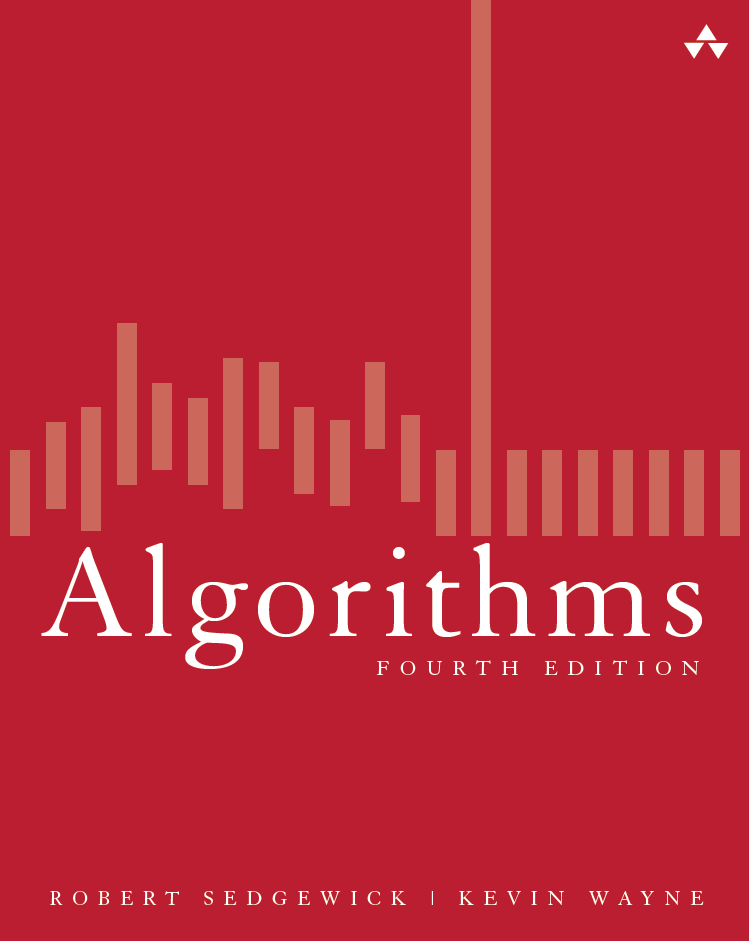6.2 TOY Machine
This section under construction.
TOY is an imaginary machine (created at Princeton) that is very similar to ancient computers. We study it today because it shares the essential characteristics of modern day microprocessors. Also, it demonstrates that simple computational models can perform useful and nontrivial calculations. In this document we describe how to use and program the TOY machine. In Chapter 7, we describe how to build such a machine in hardware.
Inside the TOY machine. The TOY machine consists of an arithmetic logic unit, memory, registers, a program counter, switches, lights, and a few buttons Load, Look, Step, Run, Enter, Stop, and Reset. We now describe the function of each of these components. Then, we will describe how the use these components to write TOY machine language programs.

Why study TOY.
- Helps us understand how a computer really works.
- Relates Java to the machine.
- Helps us understand Java references and C pointers. This makes us better programmers.
- Still a few situation today where machine language programming (or assembly) is done in practice, notably video processing, audio processing, and scientific computing. Programmers want to exploit the blazingly fast capabilities of advanced computer hardware designed especially for multimedia applications, including Intel's MMX and SSE, Apple's AltiVec, and graphics cards. Game programmers write hand-tuned assembly programs for pixel-shading and texture-mapping to optimize performance. Computational scientists realized that the same vector operations were equally useful for scientific applications, applying an FFT to scientific data.
Word size. The TOY machine has two types of storage: main memory and registers. Each entity stores one word of information. On the TOY machine, a word is a sequence of 16 bits. Typically, we interpret these 16 bits as a hexadecimal integer in the range 0000 through FFFF. Using two's complement notation, we can also interpret it as a decimal integer in the range -32,768 to +32,767. See Section 5.1 for a refresher on number representations and two's complement integers.
Main memory. The TOY machine has 256 words of main memory. Each memory location is labeled with a unique memory address. By convention, we use the 256 hexadecimal integers in the range 00 through FF. Think of a memory location as a mailbox, and a memory address as a postal address. Main memory is used to store instructions and data.
Registers. The TOY machine has 16 registers, indexed from 0 through F. Registers are much like main memory: each register stores one 16-bit word. However, registers provide a faster form of storage than main memory. Registers are used as scratch space during computation and play the role of variables in the TOY language. Register 0 is a special register whose output value is always 0.
Program counter. The program counter or pc is an extra register that keeps track of the next instruction to be executed. It stores 8 bits, corresponding to a hexadecimal integer in the range 00 through FF. This integer stores the memory address of the next instruction to execute.
Core dump. A core dump is a complete listing of the state of the machine contents at a particular instant in time. The core dump provides a record of what the machine has done, and it also completely determines what machine will do. Both data and the program are stored in main memory, and it is up to the programmer to ensure that data is treated as data, and that instructions are treated as instructions.

Input. The switches and Load button are used to enter instructions and data into the machine. The switches behave just like ordinary light switches: they are either on or off. There are 8 memory address switches to select one of the 28 = 256 possible memory addresses. There are also 16 data switches to select a 16 bit integer to load into the corresponding memory location. To enter data into memory, you set the appropriate memory and data switches, and then press the Load button. This tedious process is repeated for each memory location. All registers and memory locations are initially 0000; the program counter is initially 10.
Output. The memory address switches, lights and Look button are used to display the address and contents of one word of main memory, as the program is being executed. To select which word of main memory to view, you set the 8 memory address switches and press the Look button. Now, the 8 address lights display the chosen memory address (which at the moment is the same as the address switches). The 16 data lights display the contents of that memory location. Old programmers could often know what part of the program was being executed by staring at the pattern of memory lights.
Running the machine. To execute a TOY program, you first enter the program and data into main memory, one word at a time, as described below. Then, you set the initial value of the program counter: to do this, set the memory address switches to the desired value (typically 10) and press Look. Now, you can press the Run or Step button to initiate the computation. From this point on, the TOY machine executes instructions in a specific, well-defined way. First it checks the value of the program counter and fetches the contents of this memory location. Next, it increments the program counter by 1. (For example, if the program counter is 10, it gets incremented to 11.) Finally, it interprets this data as an instruction and executes it according to the rules below. Each instruction can modify the contents of various registers, main memory, or even the program counter itself. It may also output integers to the LED standard output. If the program needs to read a value from standard input, then the INWAIT light activates and the machine waits until the user enters a 16-bit integer using the data switches, and presses the Enter button. After executing the instruction, the whole fetch-execute cycle is repeated, using the new value of the program counter to obtain the next instruction. This continues forever, or until the machine executes a halt instruction. As with Java, it is possible to write programs that go into infinite loops. It is always possible to stop the TOY machine by pulling the plug or pressing the Stop button.
Von Neumann Machine. One of the essential characteristics of the TOY machine is that it stores computer programs as numbers, and both data and programs are stored in the same main memory. In 1945, Princeton scholar John von Neumann first popularized this stored-program model or von Neumann machine. It enables computers to perform any type of computation, without requiring the user to physically alter or reconfigure the hardware. In contrast, to program the ENIAC computer, the operator had to manually plug in cables and set switches. This was quite tedious and time consuming. This simple but fundamental idea of the stored-program machine has been incorporated into all modern digital computers.
Since the program and data share the same space, the machine can modify its data or the program itself while it is executing. That is, code and data are the same, or at least they can be. The memory is interpreted as an instruction when the program counter references it, and as data when an instruction references it. The ability to treat the program as data is crucial. Consider what happens when you want to download a program from a remote location, e.g., download.com. It is no different from receiving email, or any other data. Compilers and debuggers are also programs that read in other programs as input data. Treating programs as data is not without its perils. Computer viruses are (malicious) programs that propagate by writing new programs or modifying existing ones.
In hindsight von Neumann's idea may seem obvious. However, it is not obvious whether a computer built around a stored program model can be as powerful as a computer that can be rewired and reconfigured. In fact, the ability to physically reconfigure a computer does not enable you to solve more problems, so long as basic instruction set is rich enough (as is the case with the TOY machine). This is a consequence of previous work by Alan Turing on Turing machines, which we studies in Chapter 5.
Instruction Set Architecture
The instruction set architecture (ISA) is the interface between the TOY programming langauge and the physical hardware that executes the program. The ISA specifies the size of main memory, number of registers, and number of bits per instruction. It also specifies exactly which instructions the machine is capable of performing and how each of the instruction bits is interpreted.
The TOY ISA. The TOY machine has 256 words of main memory, 16 registers, and 16-bit instructions. There are 16 different instruction types; each one is designated by one of the opcodes 0 through F. Each instruction manipulates the contents of memory, registers, or the program counter in a completely specified manner. The 16 TOY instructions are organized into three categories: arithmetic-logic, transfer between memory and registers, and flow control. The table below gives a brief summary. (Here is a text version of the TOY cheatsheet.) We describe them in more detail later.
| OPCODE | DESCRIPTION | FORMAT | PSEUDOCODE |
|---|---|---|---|
| 0 | halt | - | exit |
| 1 | add | 1 | R[d] <- R[s] + R[t] |
| 2 | subtract | 1 | R[d] <- R[s] - R[t] |
| 3 | and | 1 | R[d] <- R[s] & R[t] |
| 4 | xor | 1 | R[d] <- R[s] ^ R[t] |
| 5 | left shift | 1 | R[d] <- R[s] << R[t] |
| 6 | right shift | 1 | R[d] <- R[s] >> R[t] |
| 7 | load address | 2 | R[d] <- addr |
| 8 | load | 2 | R[d] <- mem[addr] |
| 9 | store | 2 | mem[addr] <- R[d] |
| A | load indirect | 1 | R[d] <- mem[R[t]] |
| B | store indirect | 1 | mem[R[t]] <- R[d] |
| C | branch zero | 2 | if (R[d] == 0) pc <- addr |
| D | branch positive | 2 | if (R[d] > 0) pc <- addr |
| E | jump register | - | pc <- R[d] |
| F | jump and link | 2 | R[d] <- pc; pc <- addr |
Each TOY instruction consists of 4 hex digits (16 bits).
The leading (left-most) hex digit encodes one of the 16 opcodes.
The second (from the left)
hex digit refers to one of the 16 registers, which we call the
destination register and denote by d.
The interpretation of the two rightmost hex digits
depends on the opcode. With Format 1
opcodes, the third and fourth hex digits are each
interpreted as the index of a register, which we call the
two source registers and denote by s and t.
For example,
the instruction 1462 adds the contents of
registers s = 6 and t = 2 and puts the result into
register d = 4.
With Format 2 opcodes, the third and fourth
hex digits (the rightmost 8 bits) are interpreted as a memory
address, which we denote by addr.
For example, the instruction 9462 stores the
contents of register d = 4 into memory location addr = 62.
Note that there is no ambiguity between Format 1 and Format 2
instruction since each opcode has a unique format.

Modern day microprocessors and ISAs. Today, there is a wide variety of ISAs used on modern day microprocessors: IA-32 (Intel, AMD), PowerPC (IBM, Motorola), PA-RISC (Hewlett-Packard), and SPARC (SUN Microsystems). These ISAs typically access millions of words of main memory, each of which is 32 or 64 bits wide. For example IA-32 has 8 32-bit general purpose registers; PowerPC has 32 64-bit general purpose registers. The number of instruction types varies greatly from half a dozen to several hundred. The ISA is chosen in order to make it easy to build the underlying hardware and compilers, while striving to maximize performance and minimize cost. Unfortunately, sometimes both goals are sacrificed to maintain backward compatibility with obsolete hardware. There are always tradeoffs.
The TOY machine possesses all of the essential features of modern day microprocessors. However, it is much easier to understand because it has only 16 instructions and two instruction formats. In contrast, the IA-32 (the one used on Intel PC's) has more than 100 instruction types and over a dozen different instruction formats. As a programming language, TOY is also much simpler than the Java programming language. This makes it easier to fully understand, but not necessarily to write code or debug. A Java compiler (e.g., javac) is a program that automatically converts Java code into the ISA of the computer on which it is to be executed. You will soon appreciate the convenience of working in a higher-level language like Java.
Q + A
Q. Did ancient programmers really flip switches to enter a program?
A. Yes. They later moved on to punch cards for a more permanent form of storage.
Q. What's the difference between a register and a memory cell?
A. Both store 16-bit integers. However, in the TOY machine all computations (add, subtract, etc.) can only be performed on the contents of registers, not main memory. To perform arithmetic on a memory cell, it must first be transferred to a register, and then transferred back. It is desirable to make registers as fast as possible so they are typically built from more expensive materials than main memory, even though in principle, both just store 16 bits. This is analogous to the difference between computer RAM (scarce and expensive) and the hard drive (plentiful and cheap).
Q. Are special purpose computers or microprocessors still fabricated today?
A. Yes, because it is possible to do simple things faster in hardware than software. The Enigma machine was a special purpose encryption machine used by the Germans in World War II. Alan Turing led a team at Bletchley Park to build a Turing bombe machine, whose sole capability was to break Enigma codes. Here's an Enigma kit that you can buy to build your own. Some modern examples include: signal processing, chess chips for Deep Blue to evaluate board positions, N-body simulation chips, cryptography chips that can manipulate 2048 bit integers. Astrophysicists use a very specialized chip for calculating the Newtonian gravitational force between particles. One of the most successful such chips is the GRAPE-6 which is capable of one teraflop (floating point operations per second) per board, and a 64 processor board is capable of a sustained rate of 64 teraflops. This may be the fastest computer in the world, although it is only good at this one specialized task.
Q. What's the difference between load address, load, and load indirect?
A. All three instructions load some value into a register. Load address is the simplest: 7C30 loads the value 0030 into register C. Both load and load indirect copy the contents of some memory cell into a register. Suppose that memory location 30 contains AAAA, memory location 31 contains BBBB, and that register A is storing the value 0031. Then 8C30 loads the value AAAA into register C, while AC0A loads the value BBBB into register C.
Q. What's the difference between E100 and E1CC?
A. Nothing. The last two hex digits are ignored with opcode E. Similarly, the third hex digit is ignored with opcodes A and B. The last three hex digits are ignored with opcode 0.
Q. What does 5ABC (left shift) do if register C contains a value bigger than 15?
A. Since it only makes sense to left shift 15 positions, TOY only considers the last hex digit of register C to determine the number of bits to shift. So it is not true that if register C is FFFD (-3) that the left shift would become a right shift by 3.
Q. What would happen if the program counter were FF?
A. The machine would try to read whatever value is stored in memory location FF. Since FF is used for standard input, the machine would fetch the next instruction from standard input. The program counter would then be incremented to 00. It would be extremely rare for a TOY programmer to write a program with this intent.
Exercises
- How many total bits of storage does the TOY machine have? Include registers, main memory, and the program counter.
- TOY uses 8-bit memory addresses which means it's possible to access 256 words of memory. How many words of memory can a 32-bit machine access? A 64-bit machine access?
- How many words of main memory does a Pentium IV with 1GB of memory have? A Pentium IV is a 32-bit machine.
- How many words of main memory does a Mac G5 with 1GB of memory have? A G5 processor is a 64-bit machine.
-
Give a single instruction that changes the program counter to
memory address 15
regardless of the contents of any registers or memory cells.
Answer: C015 or F015. Both instructions rely on the fact that register 0 is always 0000.
-
List seven instructions (with different opcodes)
that put 0000 into register A.
Answer: 1A00, 2Axx, 3A0x, 4Axx, 5A0x, 6A0x, 7A00, where x is any hex digit.
-
List three ways (different opcodes) to set the program counter to
00 without changing the contents of any register or memory cell.
Answer: C000, E0xy, F000.
-
List five instructions (with different opcodes)
that are no-ops. Exclude cases where the destination register is 0.
Answer: 1xx0, 1x0x, 2xx0, 3xxx, 5xx0, 6xx0, where x is any hex digit other than 0.
-
List a Format 2 instruction that is a no-op.
Answer: D0xy where xy is any two hex digit number.
-
List six ways to assign the contents of register B into register A.
Answer: 1AB0, 1A0B, 2AB0, 3ABB, 4A0B, 4AB0, 5AB0, and 6AB0. where x is any hex digit.
-
There is no bitwise or operator in TOY. (In Java it is |.)
Explain how to compute
RC <- RA | RB via a sequence of three TOY instructions. That is, the ith
bit of RC should equal 1 if and only if either the ith bit of RA or the ith bit of RB is
1.
Answer: 3DAB 4EAB 1CDE.
- There is no bitwise nor operator in TOY (or Java). Explain how to compute RC <- RA nor RB via a sequence of TOY instructions. That is, the ith bit of RC should equal 0 if and only if either the ith bit of RA or the ith bit of RB is 1.
- There is no bitwise nand operator in TOY (or Java). Explain how to compute RC <- RA nor RB via a sequence of TOY instructions. That is, the ith bit of RC should equal 0 if and only if both the ith bits of RA and RB are 1.
-
There is no bitwise not operator in TOY. (In Java it is ~.)
Explain how to compute RB <- ~RA via a sequence of three TOY instructions.
That is, RB should be equal to RA except that every bit is flipped.
Answer: 7101 2B01 4BAB or 7101 2B01 2BBA.
- There is no absolute value function in TOY. Explain how to compute RB <- |RA| using as few instructions as possible.
-
There is no branch if nonnegative operator in TOY.
Explain how to jump to memory address 15 if register A is
greater than or equal to 0.
Answer: Use both branch is positive and branch if zero, one after the other: CA15 DA15.
- Show that the subtract operator is redundant. That is, explain how to compute RC <- RA - RB by using a sequence of TOY instructions that don't involve opcode 2.
- Which of the 16 TOY instructions do not use all 16 bits? Answer: halt (only uses first 4 bits), load indirect (does not use third set of 4 bits), store indirect (does not use third set of 4 bits), jump register (does not use last 8 bits).
-
We interpret some TOY integers to be negative according to
two's complement notation.
What are the only instructions for which this matters?
Answer: The branch if positive treats integers between 0001 and 7FFF as positive. The right shift is a signed shift so that if the leftmost bit is 1, then 1's are prepended to the beginning. All other instructions (even subtract!) do not depend on whether TOY has negative integers or not.